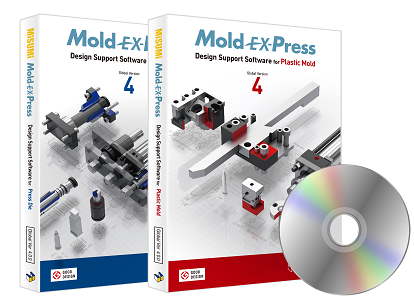September 27th, 2022 release
【For Ver4】Mold EX-Press Ver.4.6.0 Updater Release
An updater to update to Mold EX-Press Ver.4.6.0 has been released.
! V4.6.0 is the updater only for V4 (Incompatible with V2,V3)
! Microsoft Visual C++ 2015 will be installed (automatic update).
The following are the main features added in V4.6.0.
1. More CAD version is supported
CAD systems now include VISI® 2022.1、SolidWorks® 2022、ZW3D® CAD/CAM 2022 which allow direct model editing.
.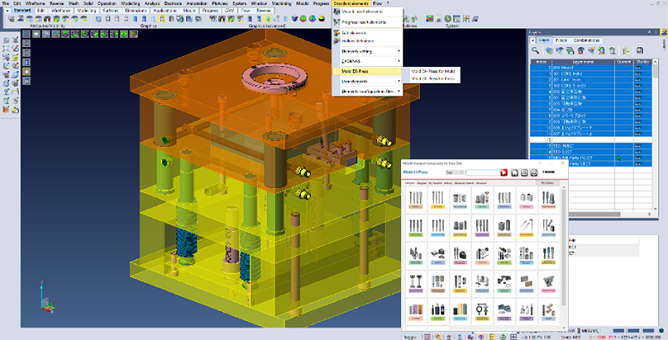
Linkable CAD systems:
- VISI® 2022.1~ (Newly added)
- NX® 1847-2007(NX® 4~12)
- SolidWorks® 2009~2022
- AutoCAD® 2004~2022
- CATIA® V5R19~27
- CREO 1.0~8.0(only for Mold)
- CADmeister® V12~13
- ZW3D® CAD/CAM 2018~2022
2. New CAD model added *Only in Europe
Save your energy cost ! Picsy, scrap discharger without power supply is newly added.
In addition, a total of 31 new product models such as Coil Springs are available.
.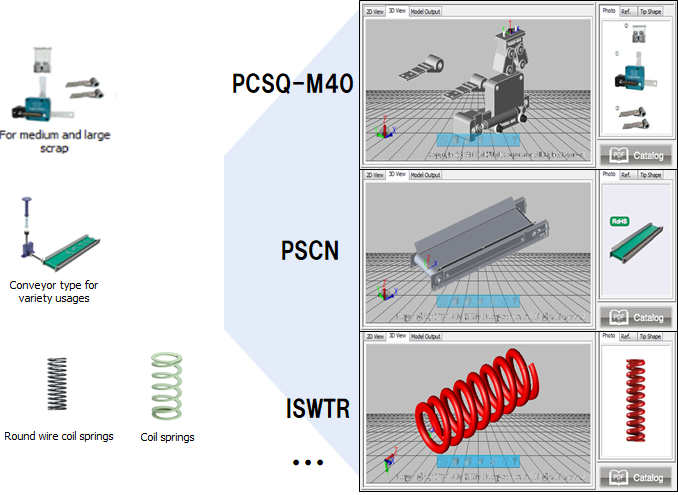
3. Bug Fixes
Corrections on model dimensions and others have been fixed.
This updater is not compatible with V2 and V3.
Please request a V4 free installer, if you are currently using V2 or V3.
Click here for a V4 free installer.
February 20th, 2022 release
【For Ver4】Mold EX-Press Ver.4.5.0 Updater Release
An updater to update to Mold EX-Press Ver.4.5.0 has been released.
! V4.5.0 is the updater only for V4 (Incompatible with V2,V3)
! Microsoft Visual C++ 2015 will be installed (automatic update).
The following are the main features added in V4.5.0.
1. One click quotation function has become more convenient.
Using one click quotation function will drastically change your troublesome ordering process.
Click the “Get Quotation Online Now” button in a BOM list, and the parts data in BOM list is loaded to Web Ordering system automatically.
※Misumi website account is required.
Click here for details.
.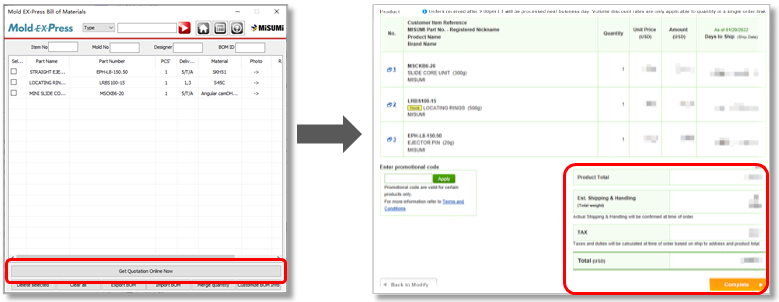
2. More CAD version is supported
CAD systems now include NX® 1847-2007,AutoCAD® 2019~2022,and ZW3D® CAD/CAM 2020~2021 which allow direct model editing.
Linkable CAD systems:
- NX® 1847-2007(NX® 4~12)
- SolidWorks® 2009~2021
- AutoCAD® 2004~2022
- CATIA® V5R19~27
- CREO 1.0~8.0(only for Mold)
- CADmeister® V12~13
- ZW3D® CAD/CAM 2018~2021
3. Bug Fixes
Corrections on model dimensions and others have been fixed.
This updater is not compatible with V2 and V3.
Please request a V4 free installer, if you are currently using V2 or V3.
Click here for a V4 free installer.
July 28th, 2021 release
【For Ver4】Mold EX-Press Ver.4.4.0 Updater Release
An updater to update to Mold EX-Press Ver.4.4.0 has been released.
! V4.4.0 is the updater only for V4 (Incompatible with V2,V3)
! After updating, Mold EX-Press will no longer be supported on Windows 7 ServicePack0 (SP0) environments.
! Microsoft Visual C++ 2015 will be installed (automatic update).
The following are the main features added in V4.4.0.
1. More CAD version is supported
CAD systems now include SolidWorks®2020/2021,CREO 7.0/8.0(only for Mold) which allow direct model editing.
Linkable CAD systems:
- NX® 4~12
- SolidWorks® 2009~2021
- AutoCAD® 2004~2018
- CATIA® V5R19~27
- CREO 1.0~8.0(only for Mold)
- CADmeister® V12~13
- ZW3D® CAD/CAM 2018~2019
2. Feature enhancement
The following three startup error solutions(PDF) have been added.
①Server access failure
.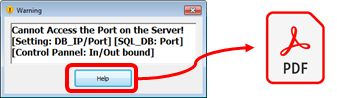
②Access 2007 database engine failure
.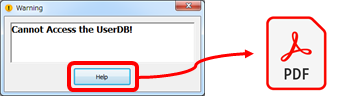
③Folder access failure
.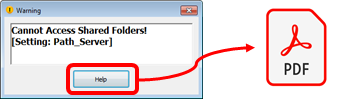
3. Bug Fixes
Corrections on model dimensions and others have been fixed.
This updater is not compatible with V2 and V3.
Please request a V4 free installer, if you are currently using V2 or V3.
Click here for a V4 free installer.
January 29th, 2021 release
【For Ver4】Mold EX-Press Ver.4.3.0 Updater Release
[เวอร์ชั่น 4] Mold EX-Press Ver.4.3.0
ตัวอัพเดท
An updater to update to Mold EX-Press Ver.4.3.0 has been released.
การปล่อยตัวอัพเดทสำหรับ Mold EX-Press Ver.4.3.0
! V4.3.0 is the updater only for V4 (Incompatible with V2,V3)
! After updating, Mold EX-Press will no longer be supported on Windows 7 ServicePack0 (SP0) environments.
! Microsoft Visual C++ 2015 will be installed (automatic update).
! V4.3.0 คือตัวอัพเดทสำหรับเวอร์ชั่น 4 (ไม่สามารถใช้ได้กับ เวอร์ชั่น2, เวอร์ชั่น3)
! หลังการอัพเดท Mold EX-Press จะไม่สามารถรองรับการทำงานบน Windows 7 ServicePack0 (SP0) environments
! Microsoft Visual C++ 2015 จะถูกติดตั้ง (อัพเดทโดยอัตโนมัติ)
- Download Press Die V4.3.0 Update here (1.65GB)
- Download Plastic Mold V4.3.0 Update here (2.03GB)
- สามารถดาวน์โหลด Press Die V4.3.0 อัพเดท ได้ที่นี่ (1.65GB)
- สามารถดาวน์โหลด Plastic Mold V4.3.0 อัพเดท ได้ที่นี่ (2.03GB)
The following are the main features added in V4.3.0.
คุณสมบัติพิเศษที่เพิ่มเข้ามาใน V4.3.0 มีดังนี้
1. New Inspection Jigs fixtures Added *Only in Thailand
173 types of products for press have been added, including Flip components, Inspection and locating compornents, Toggle clamps for checking ficture and more.
1. เพิ่มจิ๊กซ์ฟิกเจอร์สำหรับการตรวจสอบงานรุ่นใหม่ *สำหรับในประเทศไทยเท่านั้น
เพิ่มสินค้าใหม่สำหรับงานแม่พิมพ์ปั๊มโลหะกว่า 173 รายการ รวมถึง ชุดสวิงเกจ ชิ้นส่วนสำหรับการตรวจสอบและการกำหนดตำแหน่ง ท็อกเกิ้ลแคลมป์ และอีกมากมาย
.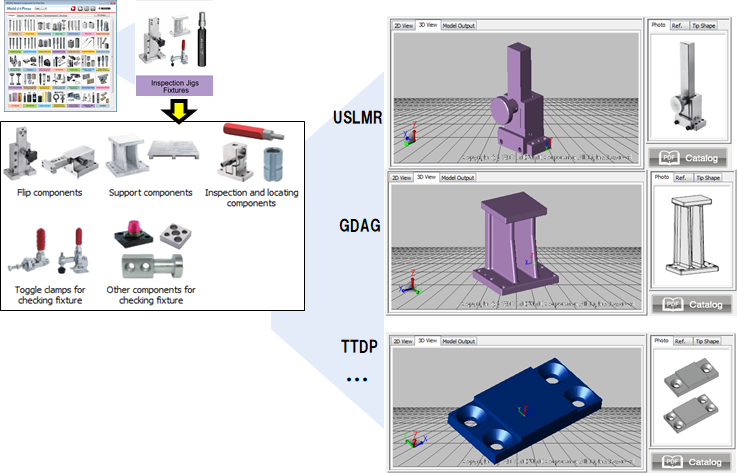
2. Bug Fixes
Corrections on model dimensions and others have been fixed.
2. แก้ไขปัญหาบัคส์
ได้มีการดำเนินการแก้ไขปัญหาเรื่องขนาด (dimension) และอื่นๆแล้ว
This updater is not compatible with V2 and V3.
Please request a V4 free installer, if you are currently using V2 or V3.
Click here for a V4 free installer.
ตัวอัพเดทไม่สามารถใช้งานได้กับเวอร์ชั่น 2 และเวอร์ชั่น 3 ในกรณีที่คุณกำลังใช้งานเวอร์ชั่น 2 และเวอร์ชั่น 3 อยู่นั้น โปรดขอตัวติดตั้งเวอร์ชั่น 4 ได้ฟรี
กดที่นี่สำหรับตัวติดตั้งเวอร์ชั่น 4
October 2nd, 2020 tips
Start Downloading Mold EX-Press Free Installer
You can now download free installer for Mold EX-Press Version 4.
To install the service, select MISUMI website and click ‘GO TO DOWNLOAD PAGE’ from here.
・To check the computer environment, click here.
・To find more about Version 4 installer, click here.
・To learn how to use Mold EX-Press, click here.