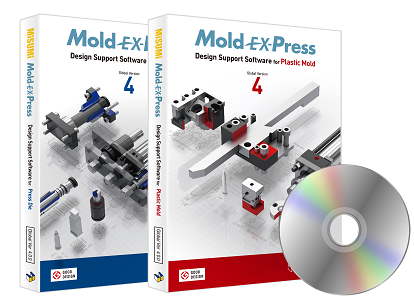July 9th, 2020 release
【For Ver4】Mold EX-Press Ver.4.2.0 Updater Release
An updater to update to Mold EX-Press Ver.4.2.0 has been released.
! V4.2.0 is the updater only for V4 (Incompatible with V2,V3)
! After updating, Mold EX-Press will no longer be supported on Windows 7 ServicePack0 (SP0) environments.
! Microsoft Visual C++ 2015 will be installed (automatic update).
The following are the main features added in V4.2.0.
1. CAD Models of Hexagon Socket Head Cap Screws improved
Coordinate position and NX substract solid models have been fixed.
.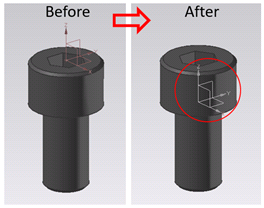
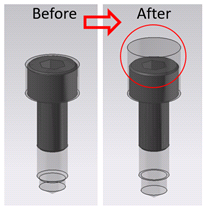
2. Bug Fixes
Corrections on model dimensions and others have been fixed.
This updater is not compatible with V2 and V3.
Please request a free V4 installation DVD, if you are currently using V2 or V3.
Click here for a V4 installation DVD.
January 15th, 2020 release
【For Ver4】Mold EX-Press Ver.4.1.0 Updater Release
An updater to update to Mold EX-Press Ver.4.1.0 has been released.
! V4.1.0 is the updater only for V4 (Incompatible with V2,V3)
! After updating, Mold EX-Press will no longer be supported on Windows 7 ServicePack0 (SP0) environments.
! Microsoft Visual C++ 2015 will be installed (automatic update).
The following are the main features added in V4.1.0.
1. More CAD version is supported
CAD systems now include SolidWorks®2018/2019,Creo1.0~6.0 which allow direct model editing.
Linkable CAD systems:
- NX® 4~12
- SolidWorks® 2009~2019
- AutoCAD® 2004~2018
- CATIA® V5R19~27
- CREO 1.0~6.0(only for Mold)
- CADmeister® V12~13
- ZW3D® CAD/CAM 2018~2019
2. Function expansion *Only in India
4 more standards have been added to existing DIN-Type mold products.
.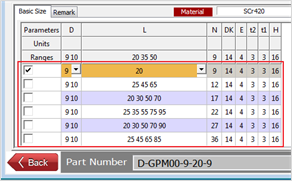
New alteration of the button dies,”DSIX” have been added.
.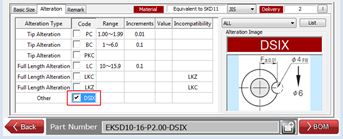
3. New DIN-Type products added *Only in India
70 types of products for mold have been added, including sprung cores, mold coupling sockets and more.
.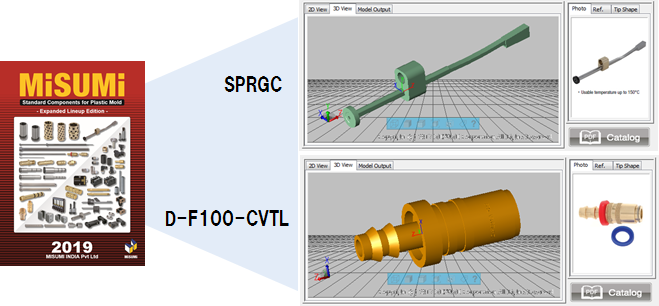
4. Bug Fixes
Corrections on model dimensions and others have been fixed.
This updater is not compatible with V2 and V3.
Please request a free V4 installation DVD, if you are currently using V2 or V3.
Click here for a V4 installation DVD.
August 21st, 2019 release
【For Ver3】Mold EX-Press Ver.3.9.1 Updater Release
An updater to update to Mold EX-Press Ver.3.9.1 has been released.
! V3.9.1 is the updater only for V3 (Incompatible with V2,V4)
! After updating, Mold EX-Press will no longer be supported on Windows 7 ServicePack0 (SP0) environments.
! Microsoft Visual C++ 2015 will be installed (automatic update).
The following are the main features added in V3.9.1.
1. More CAD version is supported
CAD systems now include SolidWorks®2018/2019,Creo4.0~6.0 which allow direct model editing.
Linkable CAD systems:
- NX® 4~12
- SolidWorks® 2009~2019
- AutoCAD® 2004~2018
- CATIA® V5R19~27
- Pro/ENGINEER® Wildfire 2.0~5.0 (only for Mold)
- CREO 1.0~6.0(only for Mold)
- CADmeister® V12~13
- ZW3D® CAD/CAM 2018~2019
2. Bug Fixes
1) Mold EX-Press startup error when using Creo3.0 on Windows 10 OS has been fixed.
. 【Error】
. Following popup messages were shown during using Creo3.0 on Windows10 OS.
. 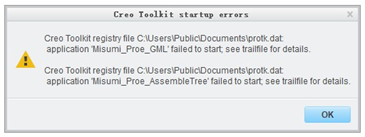
. 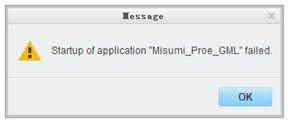
. 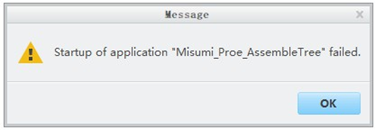
2) Corrections on model dimensions and others have been fixed.
This updater is not compatible with V2,V4.
Please request a free V4 installation DVD, if you are currently using V2.
Click here for a V4 installation DVD.
May 27th, 2019 release
Mold EX-Press Ver. 4 Installation DVD Release
The following are the main featured added to Version 4.
1. Installation and updating became much easy. *
* with installed CAD database for Network Install
As CAD database (5GB) is installed on a shared server, only basic program (1GB) needs to be installed on client PC. It also makes silent updates possible.
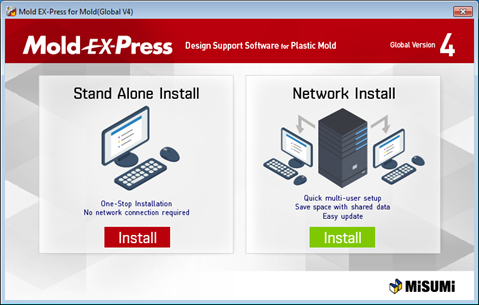
2. It can be used on a PC without Excel installed.
For previous versions, it was required to install Excel 2003 or higher before installation. Now it can be used on a PC without Excel installed.
3. User manual became much convenient.
The user manual introduces useful functions in addition to explain how to use the software.
You can view the manual by clicking the [Help]buttom in the Mold EX-Press home page, going to “Tutorials(How to use)” page of the user site, or opening “Help.html” in DVD *.
. * “Help.html” is not available from client PC as installing to a shared server.
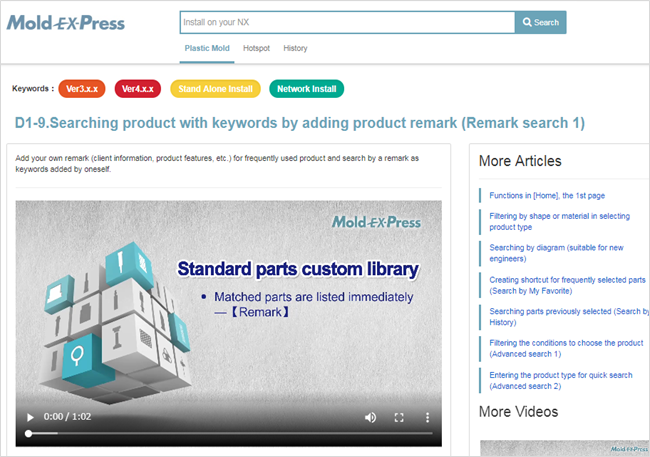
Click here for a V4 installation DVD.
! If the previous version is already installed, it needs to be uninstalled in advance.
! Please check here for installation steps for individual PC.
! Please check here for installation steps for a shared server.
January 29th, 2019 release
Mold EX-Press Ver. 3.9 Updater Release
An updater to update to Mold EX-Press ver 3.9 has been released.
*After updating, Mold EX-Press will no longer be supported on Windows 7 ServicePack0(SP0) environments.
Microsoft Visual C++ 2015 will be installed (automatic update).
- Download the Press Die Ver. 3.9 Update here(863MB)
- Download the Plastic Mold Ver. 3.9 Update here(952MB)
The following are the main features added in Version 3.9:
1. Linkable CAD software
CAD systems now include NX12, CATIAR25~27, AutoCAD 2017,2018which allow direct model editing.
- NX® 4.0~12
- SolidWorks® 2009~2017
- AutoCAD® 2004~2018
- CATIA® V5R19~27
- Pro/ENGINEER® Wildfire 2.0~5.0 (only for Mold)
- CREO 1.0~3.0(only for Mold)
- CADmeister® V12
- ZW3D® CAD/CAM 2018
2. Bug Fixes
Corrections on model dimensions and other fixes.
3.New products added
New products have been added.*Only for Korea.
Unfortunately, there is no way to update a version prior to V3.0 to V3.9.
Please uninstall the old version, install a DVD of V3.0 or later, then update to V3.9.
Click here to learn how to uninstall.
Click here for a DVD of V3.0 or higher.